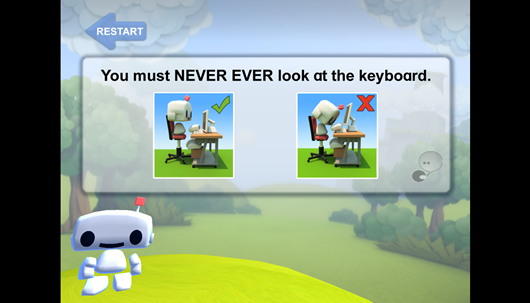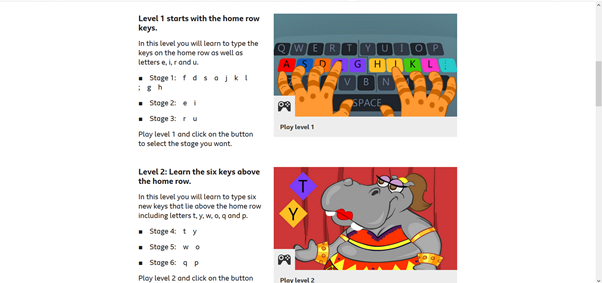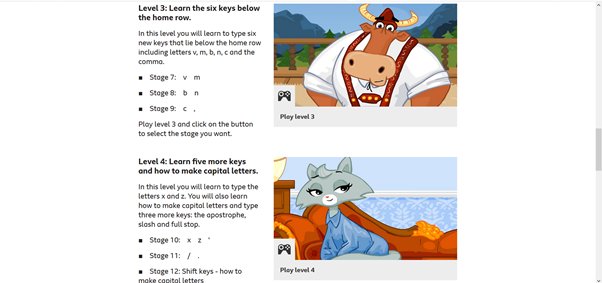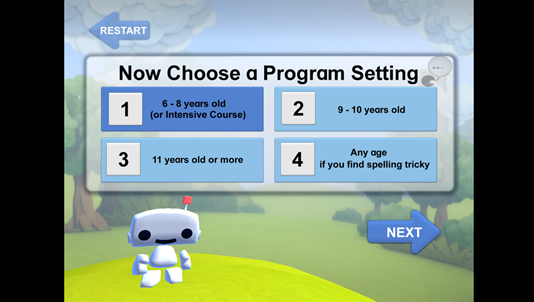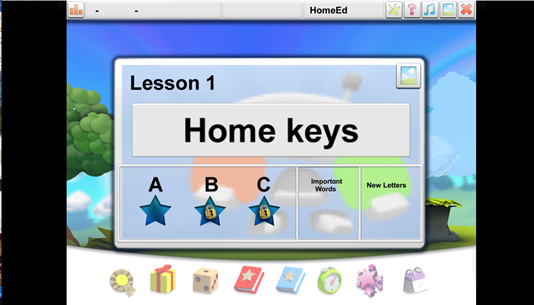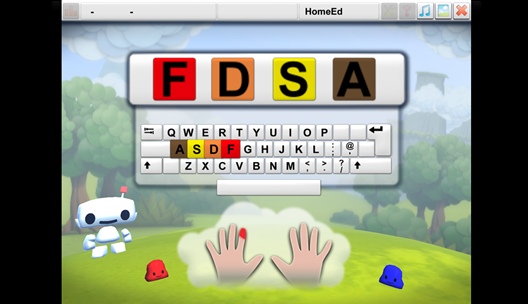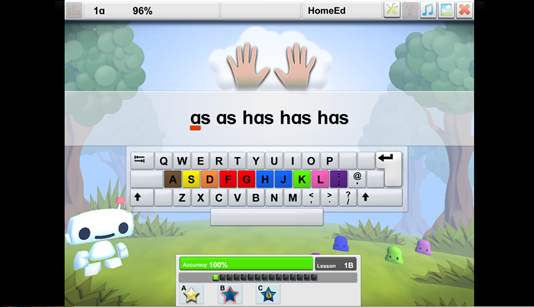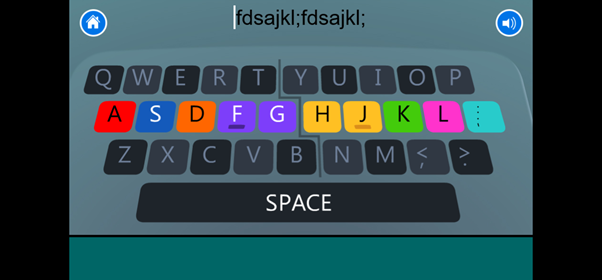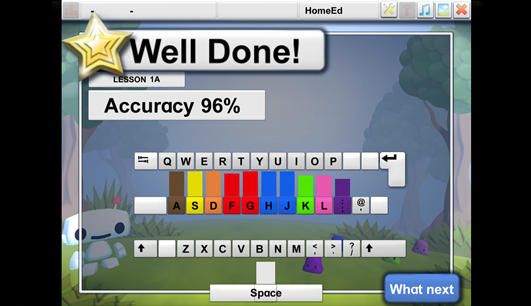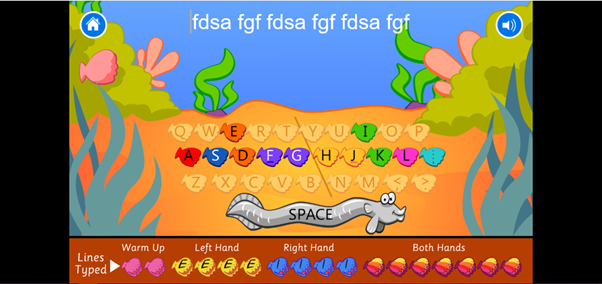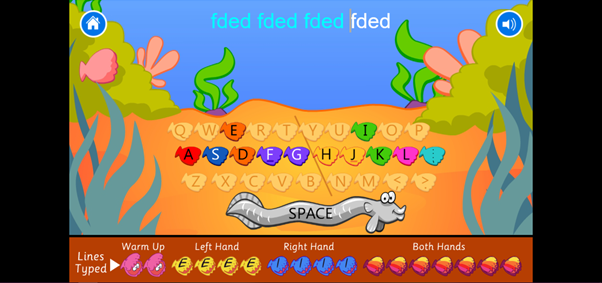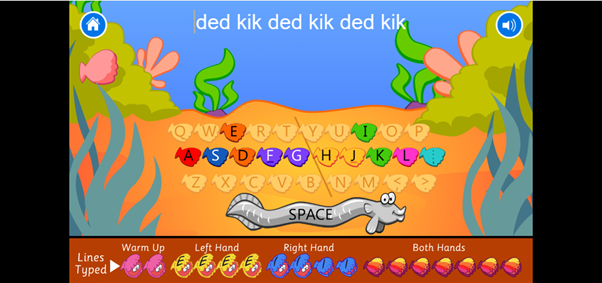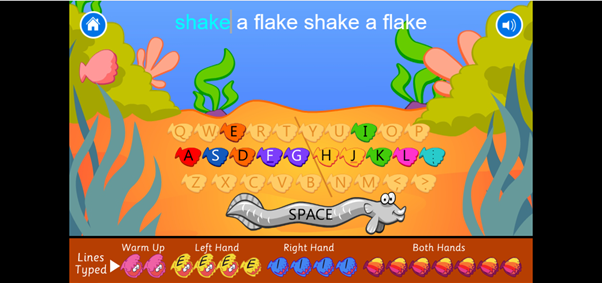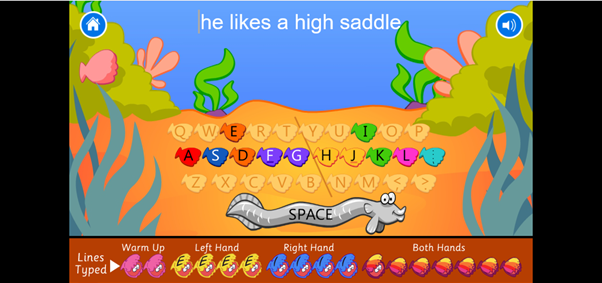Touch Typing Programs: A comparison of English Type Junior and BBC Dancecmat
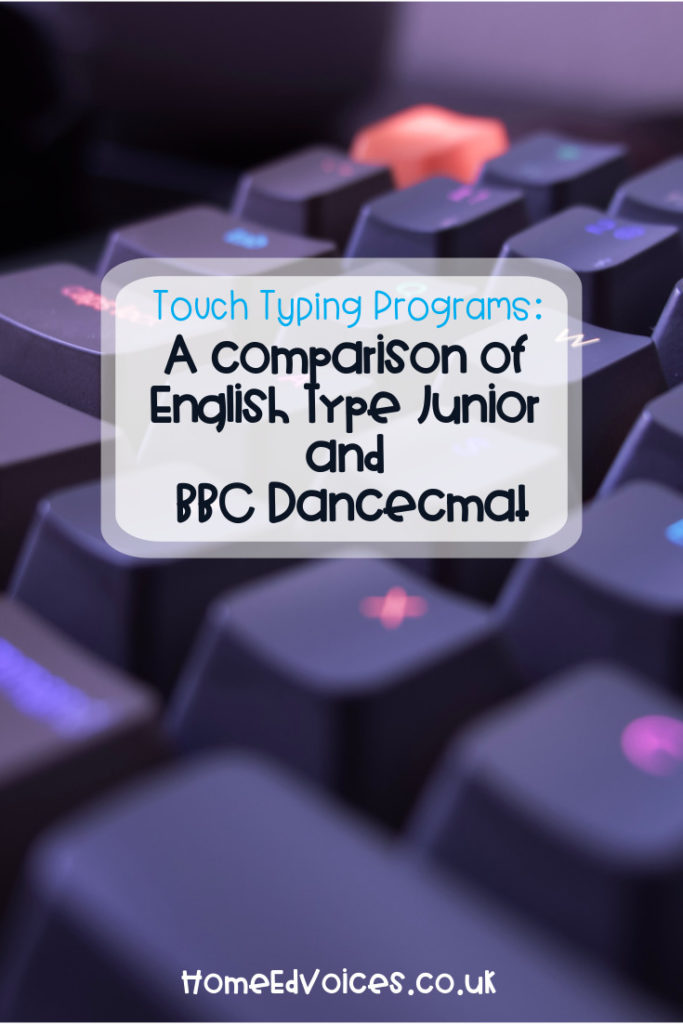
My children have spent a lot more time on a computer over the past year. Considering they’ve never had a lesson in how to use a keyboard, they’ve become pretty good at locating letters for typing short messages to friends on Zoom. So, as part of our preparation for our ‘off season’ I asked my kids to sort a handful of post-it notes with some ideas written on them from most interesting to least interesting. The ideas on offer were mostly theirs mind you, but I threw touch typing into the mix because sometimes kids just don’t know that these things exist and are options unless you tell them.
Mister 11 put touch typing dead last in his list of interests Coding, however, took top spot. Miss Seven had touch typing ahead of maps and maths in last place. Music and art were her top choices, no surprises there.
As the off season began I pulled my laptop out quite a bit. There was an Outschool class on journaling to check in with each week. There was Prodigy Maths. There was Masterpiece Society to peruse for art projects. And then I turned on English Type Junior and just slid it in front of my daughter. She’s my less flappable child, but that’s not saying much.
She loved it. Typing became her first choice activity every day for three weeks straight. The lessons were ability-appropriate, brief and fun. She felt she had achieved something for very little effort on her part.
The day after I slid English Type Junior in front of her, I slid BBC Dance Mat in front of her instead. I made it clear that the choice of program was completely up to her, but I wanted to make sure we were investing our time in the right thing for her, so could she please have a go at all options. I had tried BBC Dance Mat with my son years ago and he had found it frustrating. But Miss Seven is a different child with some experience under her belt…and BBC Dance Mat is free.
BBC Dance Mat was not her favourite. But your mileage may vary, so I’ll attempt to review both programs here.
Getting Started
Both English Type Junior and BBC Dance Mat contain information about sitting ergonomically and keeping your eyes up on the screen and not down at your hands. However, English Type Junior explains this explicity to your child in the introduction before any typing begins. BBC Dance Mat has this written out down the bottom of the page, so I highly recommend you read through this with your child before beginning Dance Mat to save their wrists, neck and eyes.
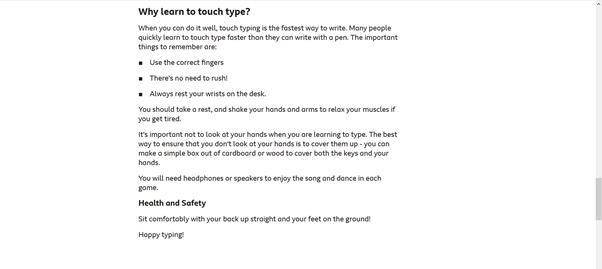
As you would expect, both programs begin by teaching the home row keys and then add in more parts of the keyboard from there. English Type allows you to choose an age range so your child receives appropriate spelling words as part of their line typing practice.
Program progression
We found each English Type Junior Lesson to pitched just right for Miss Seven. The first lesson began by explaining just the left-hand home row keys and then practising just those keys, followed by the right-hand home row keys and then practising just those keys before moving on to use both hands.
BBC Dance Mat teaches the whole row at once followed by a brief practice using all of the keys before moving on to typing lines of real words.
You can get an idea from the pictures below how quickly the lines become advanced. The picture on the left is the first line of practice and the picture on the right is halfway through the practice. Each disc on the bottom is a line of practice.
BBC Dance Mat will allow you to begin at any lesson. Your child can play any lesson as much as they like. The program will not give your child any formal indication of how well they’re doing at the lesson. But that may work better for your child.
English Type Junior will save your child’s progress as they complete each lesson. The program encourages children to go for a gold medal in each lesson before moving on to the next. Miss Seven found that going for gold meant she was less likely to be frustrated or disappointed in her performance when she moved on to the next lesson (she did try just blasting through them initially, but quickly realised it wasn’t getting her to where she wanted to be).
At the end of each lesson, English Type Junior also provides your child with an accuracy percentage and a visual indication of which keys your child is really struggling with.
Additional motivation
With BBC Dance Mat your child knows exactly how many lines he or she must type to be rewarded the silly song at the end of each lesson.
English Type Junior offers your child additional practise with games that can change up the repetitive nature of the lessons. The program also offers awards for completing lessons and rewards like outfits for Querty and stickers to put on your calendar.
Final Thoughts
I hope I don’t sound too down on BBC Dance Mat! At the end of the day, it’s a free program with a lot to offer a child. I think that the program assumes a child of certain age is learning to touch type, so the lessons were a little too long and a little too advanced for my Miss Seven and therefore the reward wasn’t great enough for her effort. For an older child, possibly one who reads well and who wants to progress quickly, this program might be perfect.
For a young computer user, we found English Type Junior worth the one-off £30 investment. Miss Seven feels so confident using this program because it’s pitched just right for her age and ability.
Mister 11 got more challenging lines to type in the 11+ set. He has really appreciated the short lessons too and he makes more use of the games than Miss Seven does. With his ADHD, I think short lessons and the opportunity to change it up with games has made a world of difference to him sticking with the program.
Have you used the Nessy Fingers touch typing program? We tried the freebie from Nessy Fingers as part of our initial program search. However, what was freely available seemed to assume your child already knew the home row keys. We would love to hear more about the full program from someone who has had access to the full thing.